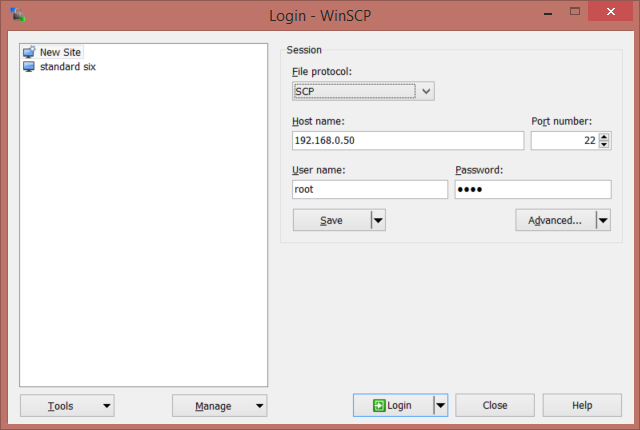Download Waveform Data¶
To download either the log files, triggered waveforms or continuous data, use the scp file transfer protocol.
Related Topics
Linux¶
All logs:
$ scp -r root@[IP]:/opt/log .
Trigger log:
$ scp -r root@[IP]:/opt/log/o-trigger.evt .
Trigger miniSEED files (Event Logger Mode Only):
$ scp -r root@[IP]:/optUSB/trigger .
Continuous miniSEED files (Data Logger Mode Only):
$ scp -r root@[IP]:/optUSB/waveforms/continuous .
Continuous miniSEED files (SeedLink Streamer Mode (With Local Backup) Only):
$ scp -r root@[IP]:/opt/seiscomp/acquisition/archive/waveforms/continuous .
Continuous miniSEED files (CAPS Mode Only):
$ scp -r root@[IP]:/opt/seiscomp/acquisition/archive/caps .
Note
All files will be copied to the current directory, if you want to store them elsewhere replace the ‘.’ by the desired location (e.g., /home/osop/Downloads)
Windows¶
To be able to establish a scp connection you will need to use WinSCP (you may download it on http://winscp.net)
Fill the blank as show under with the Discovery IP address, the port number, the username and the password (root/root OR root/sixaola by default).
For downloading the desired files choose the corresponding path.
The log files live at:
/opt/log
The triggered waveform list lives at:
/opt/log/o-trigger.evt
The triggered waveform miniSEED files live at (Event Logger Mode Only):
/optUSB/trigger
Continuous miniSEED files (Data Logger Mode Only):
/optUSB/waveforms/continuous
Continuous miniSEED files live at (SeedLink Streamer Mode (With Local Backup) Only):
/opt/seiscomp/acquisition/archive/waveforms/continuous
Continuous miniSEED files (CAPS Mode Only):
/opt/seiscomp/acquisition/archive/caps
Then select and drag and drop the files to the directory of computer.