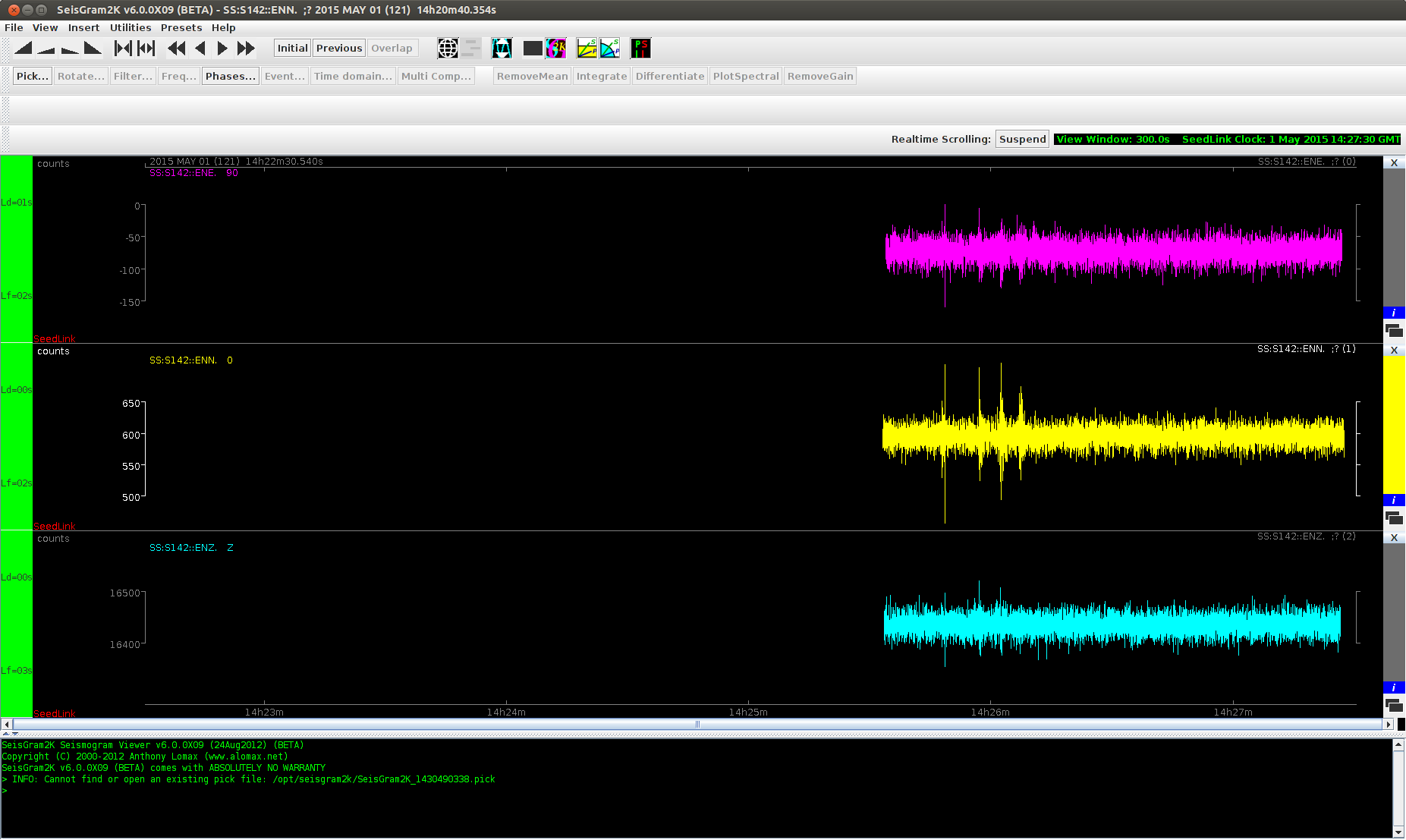How to Visualize the Waveforms¶
Note
You must have Java SDK 2 or JRE 2 or higher installed on your local computer.
In Linux you can check for the presence and version of Java on your system by executing the following command:
$ java -version
If you do not have Java installed, download it and get it to run.
Download SeisGram2K Seismogram Viewer from http://alomax.free.fr/seisgram/beta/.
Run SeisGram2K in SeedLink monitor mode to view near-realtime data. As an example, here is a command that will allow you to view all “EH” components alligned in time from real-time minus 30s to real-time, with all channels in separate windows:
$ java -cp SeisGram2K60.jar net.alomax.seisgram2k.SeisGram2K -seedlink "aaa.bbb.ccc.ddd:18000#{FDSN_Network_Name}_{FDSN_Station_Name}:EH?#300" -seedlink.groupchannels NO
You will need to execute this command from the directory where SeisGram2K is found. You will also have to change the IP “aaa.bbb.ccc.ddd” to the IP that the Sixaola has and you will have to change “{FDSN_Network_Name}_{FDSN_Station_Name}”.
You can find a full set of instructions on Anthony Lomax’s website: http://alomax.free.fr/seisgram.
Example:
Sixaola IP: 192.168.0.50
FDSN_Network_Name: PA
FDSN_Station_Name: BRU2
$ java -cp SeisGram2K60.jar net.alomax.seisgram2k.SeisGram2K -seedlink "192.168.0.50:18000#PA_BRU2:EH?#300" -seedlink.groupchannels NO
If you see something like the image above you are good to go, your Sixaola is working and streaming data.
Warning
Make sure your computer has the correct time in UTC! (The Sixaola speaks UTC-time)
Note
Under Windows, you may encounter some issues with the PATH system variable, so please visit to set the PATH system variable: https://www.java.com/en/download/help/path.xml