Raspberry Shake Station Naming Convention#
In seismology, seismic stations are named using the following four-part convention which was designed to communicate as much information as possible about the station while simultaneously ensuring uniqueness:
NetworkCode.StationCode.LocationCode.ComponentCode
e.g.,
AM.R5DCF.00.SHZ
In order to ensure world-wide consumption of the Raspberry Shake data by the broader seismic and infrasound communities, Raspberry Shake uses the AM NetworkCode (see also: FDSN Network Information for AM ). The AM network is a citizen scientist earthquake monitoring network operated by Raspberry Shake, S.A. It was originally the “Public Seismic Network” and was established for hobbyists back in 2012. At the time Raspberry Shake was born, there were no real-time systems available under the “AM” network, so ownership of the network code passed to the Raspberry Shake Project.
The StationCode is generated automatically by using the last 4 digits of the Raspberry Pi computer’s unique hardware address (commonly referred to as the “MAC” address) and appending them to the letter “R”. In the rest of seismology, you must apply to the International Registry of Seismograph Stations for StationCode approval. This is to ensure uniqueness of the name. But, as mentioned above, at the time Raspberry Shake was born, there were NO real-time systems available so no stations to have station naming conflicts with. In an attempt to make this all automagic, we set up our own naming convention using the MAC address.
Note
How many station name combinations are possible? Since our algorithm rotates throught alphabet on the first character when the last four characters happen to clash between units, we have the following number of possible station names before a collision can occur: 26 * 16 * 16 * 16 * 16 = 1,703,936. That’s a LOT!
Note
What happens when a StationCode has already been assigned? Even with that many combinations, it can happen that when a new Shake connects to the network, its StationCode has already been taken in the past by another Shake. In this case, in place of the letter “R”, the system will use the letter “S”. This is our failsafe to guarantee that there is no data mix and/or overlap with previously existing instrument data. If even the StationCode with the letter “S” has been already taken, then the system will cycle through the entire alphabet: “S” -> “Z”, “Z” -> “A”, “A” -> “R”.
LocationCode has been set to 00.
ComponentCode is either:
SHZ for the RS1D V4/V5; or
EH[Z,N,E] for the RS1D V6+, RS3D, RS&BOOM and RJAM
EHZ, EN[Z,N,E] for the RS4D
HDF for the RBOOM and RS&BOOM infrasound channels
SHZ communicates to end users that the RS1D is a 50 sample per second (S), high gain (H), single-channel vertical (Z) seismograph (Note that all new versions of the RS1D come as 100 sps units).
EHZ communicates to end users that the RS1D, RS3D, RS4D and RS&BOOM are a 100 sample per second (E), high gain (H), single-channel vertical (Z) seismographs.
EH[Z,N,E] communicates that the RS3D or RJAM are a 100 sample per second (E), high gain (H), 3-component seismographs (Z,N,E).
EHZ,EN[Z,N,E] communicates that the RS4D is a 100 sample per second (E), high gain (H), single-component seismograph (Z) with 3 orthogonal channels of acceleration: EN[Z,N,E].
HDF communicates to end users that the RBOOM/ RS&BOOM is a 100 sample per second (H), microbarometer (D), infrasound (F) monitor.
It is currently not possible to edit the NetworkCode, StationCode, LocationCode, ComponentCode manually. Support for this functionality was not built in to the Raspberry Shake solution from the beginning because it goes against the Raspberry Shake’s “plug-and-play” instrument design philosophy.
The station naming convention employed here is respects the FDSN’s SEED guidlines.
How to change station name and network code in SeisComP#
Justification
Raspberry Shake stations have automatically assigned the station name and the network code. There are occasions when changing them is needed. For example, if the station name has already been taken for another station, the first letter of the station name is changed from R to S. This happens at the Raspberry Shake server level, and the metadata is affected as well, but data keeps using the original code at the station level. If you want to connect your station directly to a SeisComP server, keeping the new station name as the Raspberry Shake server, this small tutorial shows how to do it.
SeisComP configuration
The first thing you need is the station inventory file, which you can download from our fdsnws server. For example, for the station R78B7:
Be aware that level is in response and format is sc3ml.
To continue the configuration you need to:
Go to scconfig, upload your inventory file, and go to bindings.
Configure your station as seedlink, type your Raspberry Shake local IP address, and then the station and network name as shown in the figure below.
Then continue the station configuration as usual.
Note that the inventory file has the name S78B7, but the station comes as R78B7, this is the reason to use the new configuration.
The network code can be changed as well, you just need to change the inventory file network name.
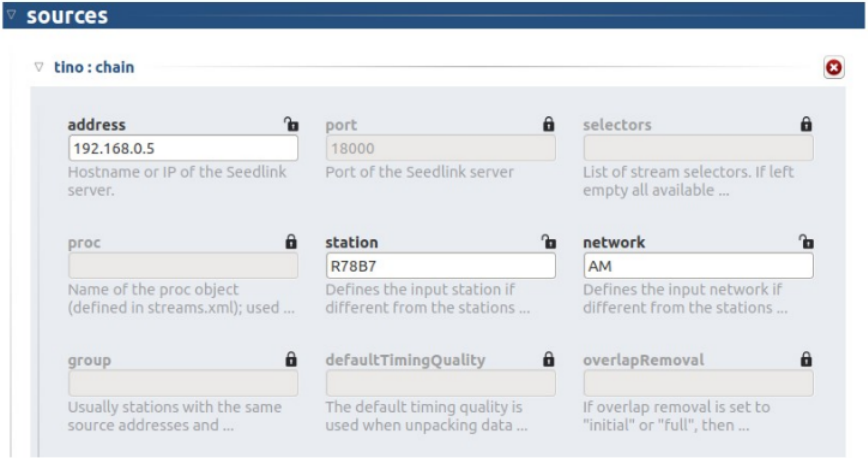
SeisComP binding configuration for seedlink station. The station and network fields are filled up with the original station name and network code. The inventory file must have the last station name and network code.