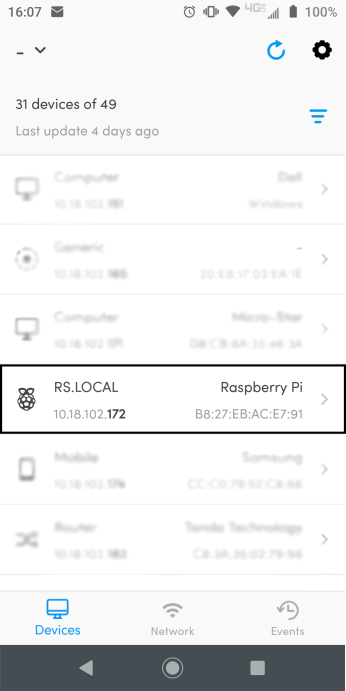Find your Raspberry Shake’s IP with Fing#
Use Fing to discover the IP of your Raspberry Shake (if rs.local does not resolve).
Android, Apple (iPhone) compatible.
Connect your Raspberry Shake to your modem or router
Connect your cell phone or tablet to this same modem’s wifi
Download the app Fing Network Scanner
Open the app and you will see that it immediately lists all of the computers available in the network and their respective IPs
Look for RS.LOCAL Raspberry Pi
Below this you will see the IP (e.g., 10.18.102.172 in the example below):
To open the Raspberry Shake web configuration, first open a any browser, and then input the IP you have found in the browser address window (e.g., 10.18.102.172) from the above example.